Reset server credentials
You can easily change a server's credentials after unauthorized access or for security reasons. To do this, go to the 'Servers' section of your dashboard, then click the gear icon in the top right corner.
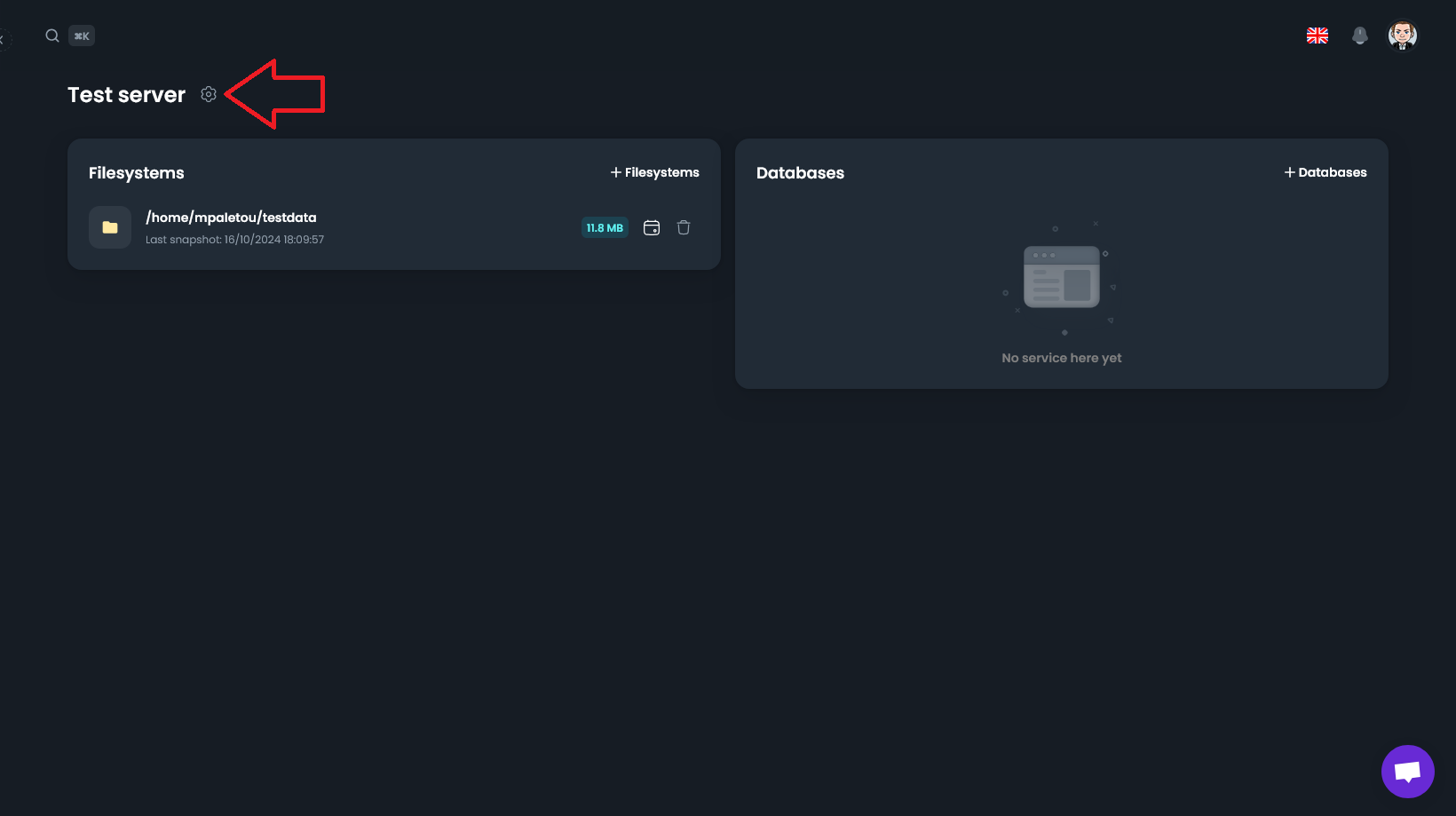
You can then click 'Reset the credentials' to modify the server's username and password.
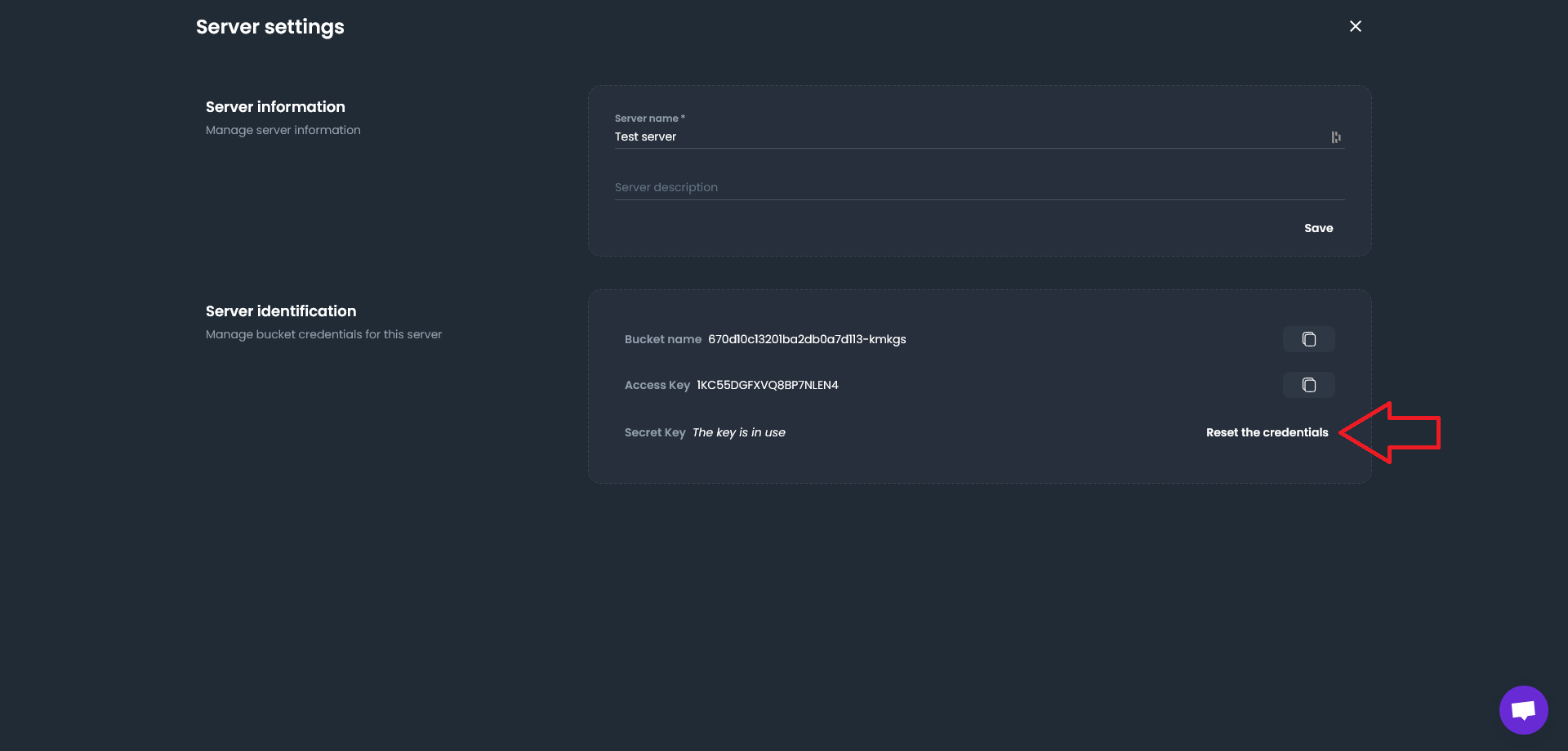
note
Remember to update the Snaper configuration with the new credentials by editing the ~/.config/snaper/config.yaml file.